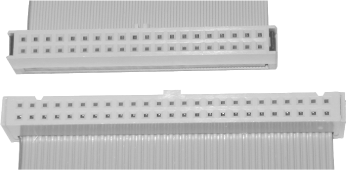13.3 SCSI
We'll devote less space to SCSI than IDE
because IDE drives dominate the PC platform, but we will try to hit
the high points of SCSI. SCSI
(Small Computer Systems
Interface) is a general-purpose I/O bus that is used in
PCs primarily for connecting hard disks and other storage devices,
and secondarily for connecting a variety of devices, including
scanners, printers, and other external peripherals. Although common
in the Apple Macintosh world, SCSI has remained a niche product in
PCs, limited primarily to network servers, high-performance
workstations, and other applications where the higher performance and
flexibility of SCSI are enough to offset the lower cost of ATA.
13.3.1 SCSI Standards
SCSI
is confusing because of the proliferation of terms, many of which
refer to similar things in different ways or to different things in
similar ways. There are actually three SCSI standards, each of which
refers not to any particular implementation, but to the document that
defines that level.
- SCSI-1
-
The SCSI standard was adopted in 1986 and is now
obsolete. Originally called simply SCSI, but now
officially SCSI-1, this standard defines a
high-level method of communicating between devices, an
Initiator (normally a computer), and a
Target (normally a disk drive or other
peripheral). SCSI-1 permits data to be transferred in
asynchronous mode (unclocked
mode) or synchronous mode
(clocked mode), although commands and messages
are always transferred in asynchronous mode. SCSI-1 uses the
low-density 50-pin connector for both internal and external
connections. The external low-density 50-pin connector is also
referred to as the Centronics SCSI connector.
SCSI-1 is a single comprehensive document that defines all physical
and protocol layers, and is published as ANSI X3.131-1986.
- SCSI-2
-
SCSI-2 was adopted in 1994, and many current
SCSI devices are SCSI-2 compliant. SCSI-2 updated the SCSI-1 standard
to include faster data rates and to more tightly define message and
command structures for improved compatibility between SCSI devices.
SCSI-2 devices use various connectors, depending on the width and
speed of the implementation. SCSI-2 is a single comprehensive
document that defines all physical and protocol layers, and is
published as ANSI X3.131-1994.
- SCSI-3
-
The monolithic documents that describe SCSI-1 and SCSI-2 became too
unwieldy for the greatly expanded SCSI-3 specification, so beginning
with the SCSI-3 specification the document was separated into
multiple layered components, each defined by an individual standards
document. Together, these individual documents comprise the
SCSI-3 standard, which is now officially
referred to as simply SCSI.
For more information about SCSI standards, visit the SCSI Trade
Association (http://www.scsita.org).
13.3.2 SCSI Implementations
SCSI
implementations are characterized by their width (bits transferred
per clock cycle), clock rate, and overall throughput, which is the
product of those two figures. Bus width determines how much data is
transferred per clock cycle, and may be either of the following:
-
Narrow SCSI
-
Narrow SCSI transfers one byte per clock cycle,
using a one-byte wide data bus on a 50-pin parallel interface, which
is defined by SCSI-1.
- Wide SCSI
-
Wide SCSI
transfers two bytes per clock cycle, using
a two-byte wide data bus on a 68-pin parallel interface, which is
defined by the SCSI-3 SPI document. Although SCSI-3 allows bus widths
greater than two bytes, all current Wide SCSI implementations use two
bytes.
The signaling rate (or clock
rate), properly denominated in
MegaTransfers/Second (MT/s)
but more commonly stated in MHz, specifies how frequently transfers
occur. Various SCSI implementations use signaling rates of 5 MHz, 10
MHz, 20 MHz, 40 MHz, and 80 MHz, which are given the following names:
- SCSI
-
SCSI when used without qualification to describe
a transfer rate refers to the 5 MT/s transfer rate defined in SCSI-1.
Because SCSI-1 supports only narrow (8-bit) transfers, SCSI-1
transfers 5 MB/s (5 MT/s x 1 byte/transfer).
- Fast SCSI
-
Fast SCSI
describes the 10 MT/s transfer rate
defined in SCSI-2. Used with a narrow interface (called
Fast Narrow SCSI or simply Fast
SCSI), transfers 10 MB/s (10 MT/s x 1
byte/transfer). Used with a wide interface, called Fast
Wide SCSI, transfers 20 MB/s (10 MT/s x 2
bytes/transfer).
- Ultra SCSI (Fast-20 SCSI)
-
Ultra SCSI
, also called Fast-20
SCSI, describes the 20 MT/s transfer rate defined in an
extension to the SCSI-3 SPI document (ANSI standard X3T10/1071D
revision 6). Used with a narrow interface (called Narrow
Ultra SCSI or simply Ultra SCSI),
transfers 20 MB/s (20 MT/s x 1 byte/transfer). Used with a
wide interface (called Wide Ultra SCSI),
transfers 40 MB/s (20 MT/s x 2 bytes/transfer).
- Ultra2 SCSI (Fast-40 SCSI)
-
Ultra2 SCSI
, also called Fast-40
SCSI, describes the 40 MT/s transfer rate defined in
SCSI-3 SPI-2. Used with a narrow interface (called Narrow
Ultra2 SCSI or simply Ultra2 SCSI),
transfers 40 MB/s (40 MT/s x 1 byte/transfer). Used with a
wide interface (called Wide Ultra2 SCSI or
U2W SCSI), transfers 80 MB/s (40 MT/s
x 2 bytes/transfer).
- Ultra3 SCSI (Fast-80DT SCSI)
-
Ultra3 SCSI
, also called
Fast-80DT SCSI or Ultra160
SCSI, describes the 80 MT/s transfer rate defined in
SCSI-3 SPI-3. Fast-80DT actually uses a 40 MHz clock, but is
double-pumped, which is to say that it makes two transfers during
each clock cycle. Only wide interfaces are defined for speeds higher
than Ultra2 SCSI, which means that Ultra3 SCSI transfers 160 MB/s (80
MT/s x 2 bytes/transfer).
- Ultra320 SCSI (Fast-160DT SCSI)
-
Ultra320 SCSI
, also called
Fast-160DT SCSI, describes the 160 MT/s transfer
rate defined in SCSI-3 SPI-4. Fast-160DT uses a double-pumped 80 MHz
clock, and transfers 320 MB/s (160 MT/s x 2
bytes/transfer). The fastest current SCSI hard drives transfer less
than 80 MB/s, which means that it requires at least two hard drives
to saturate Ultra160 SCSI. Accordingly, few desktop systems or
workstations require anything faster than Ultra160 SCSI. Ultra320
SCSI is used almost exclusively on midrange or larger servers.
In addition to being differentiated by bus width and signaling speed,
SCSI devices may be one of two general types, which are incompatible
with each other:
- Single-ended
-
Single-ended
SCSI
(SE SCSI)
devices use unbalanced transmission (one wire
per signal), which minimizes the number of wires required in the
connecting cable, but also limits maximum bus length and maximum data
rates. Until recently, all PC-class SCSI devices were SE, but SE SCSI
devices are now obsolescent.
- Differential
-
Differential
SCSI
devices use balanced
transmission (two wires per signal, plus and minus), which
reduces the effects of noise on the SCSI channel. This requires a
more expensive cable with additional wires, but extends the maximum
allowable bus length and allows increased data rates. Originally,
differential SCSI was used only on large computers, where the greater
bus length of differential SCSI allows connecting mainframes and
minicomputers to external disk farms. In modified form, differential
SCSI is now commonplace on PCs. Two forms of differential SCSI exist:
- High-Voltage Differential
-
High-Voltage Differential
SCSI
(HVD
SCSI) was originally called simply Differential
SCSI before the advent of Low-Voltage Differential SCSI,
described next. HVD SCSI is very seldom used in the PC environment.
- Low-Voltage Differential
-
Low-Voltage Differential
SCSI
(LVD
SCSI) devices use differential transmission, but at lower
voltage than HVD SCSI devices. LVD is where the action is in
high-performance PC SCSI drives now, and where it is likely to remain
for the foreseeable future. Although they are technically unrelated,
LVD and U2W were often used as synonyms because most U2W hard drives
use LVD transmission. However, Ultra160 devices have become common,
and they also use LVD.
Table 13-9 summarizes implementations of SCSI you
may encounter. For Narrow SCSI implementations, the word
"Narrow" in the name is optional,
and is assumed unless Wide is specified. The Clock column lists the
signaling rate in MT/s. The DTR column lists the total data transfer
rate, which is the product of the signaling rate and the bus width in
bytes. The Devices column lists the maximum number of SCSI devices
that may be connected to the SCSI bus, including the host adapter.
The maximum number of devices supported on any Narrow SCSI bus is 8,
and on a Wide SCSI bus is 16. Because a longer bus results in signal
degradation, the number of devices supported is sometimes determined
by the length of the bus. For example, Wide Ultra SCSI supports up to
eight devices on a 1.5-meter (~ 4.9-foot) bus, but only four devices
(host adapter plus three drives) on a bus twice that
length.
Table 13-9. SCSI implementations|
|
|
(Narrow) SCSI-1
|
5 MHz
|
8 bit
|
5 MB/s
|
6
|
-
|
25
|
8
| |
Fast (Narrow) SCSI
|
10 MHz
|
8 bit
|
10 MB/s
|
3
|
-
|
25
|
8
| |
Fast Wide SCSI
|
10 MHz
|
16 bit
|
20 MB/s
|
3
|
-
|
25
|
16
| |
(Narrow) Ultra SCSI
|
20 MHz
|
8 bit
|
20 MB/s
|
1.5
|
-
|
25
|
8
| |
(Narrow) Ultra SCSI
|
20 MHz
|
8 bit
|
20 MB/s
|
3
|
-
|
-
|
4
| |
Wide Ultra SCSI
|
20 MHz
|
16 bit
|
40 MB/s
|
-
|
-
|
25
|
16
| |
Wide Ultra SCSI
|
20 MHz
|
16 bit
|
40 MB/s
|
1.5
|
-
|
-
|
8
| |
Wide Ultra SCSI
|
20 MHz
|
16 bit
|
40 MB/s
|
3
|
-
|
-
|
4
| |
(Narrow) Ultra2 SCSI
|
40 MHz
|
8 bit
|
40 MB/s
|
-
|
12
|
25
|
8
| |
Wide Ultra2 SCSI
|
40 MHz
|
16 bit
|
80 MB/s
|
-
|
12
|
25
|
16
| |
Ultra3 SCSI (Ultra160)
|
80 MHz
|
16 bit
|
160 MB/s
|
-
|
12
|
-
|
16
| |
Ultra320 SCSI
|
160 MHz
|
16 bit
|
320 MB/s
|
-
|
12
|
-
|
16
|
13.3.3 SCSI Cables and Connectors
SCSI devices
use a variety of connectors. Until recently, there was little
standardization, and no way to judge the SCSI standard of a device by
looking at its connector. For example, current U2W devices use the
68-pin high-density connector, but that connector has also been used
by old Digital Equipment Corporation (DEC) machines for single-ended
devices. By convention, all SCSI devices have female connectors and
all SCSI cables have male connectors. This rule is generally followed
by modern SCSI devices intended for use on PCs, although it is
frequently violated by very old PC devices and by devices intended
for use outside the PC environment. Mainstream SCSI devices use the
following cables and connectors:
- DB25 SCSI connector
-
Some scanners, external Zip drives, and other Narrow SCSI devices use
the DB25 SCSI connector, also called the
Apple-Style SCSI connector. Unfortunately, this
is the same connector used on PCs for parallel ports, which makes it
easy to confuse the purpose of the connector on the PC. Devices are
linked using a straight-through DB25M-to-DB25M cable.
 |
Avoid using DB25 SCSI connectors if possible. Connecting a SCSI
device to a parallel port or a parallel device to a SCSI port may
damage the device and/or the interface. If you must use DB25 SCSI,
make sure all ports are clearly labeled.
|
|
- 50-pin Centronics SCSI connector
-
The 50-pin Centronics SCSI connector is also
called the Low-density 50-pin SCSI connector or
the SCSI-1 connector and resembles a standard
Centronics printer connector. Male SCSI-1 connectors are used on
external cables for SCSI-1 devices, and by internal ribbon cables for
both SCSI-1 and SCSI-2 devices.
- Micro DB50 SCSI connector
-
The Micro DB50 SCSI connector is also called
the Mini DB50 SCSI connector, the
50-pin High-density SCSI connector, or the
SCSI-2 connector. Male SCSI-2 connectors are
used on external cables for SCSI-2 devices.
- Micro DB68 SCSI connector
-
The Micro DB68 SCSI connector is also called the
Mini DB68 SCSI connector, the 68-pin
High-density SCSI connector, or the SCSI-3
connector. Male SCSI-3 connectors are used on external
cables and internal ribbon cables for SCSI-3 devices.
- Ultra Micro DB68 SCSI connector
-
The Ultra Micro DB68 SCSI connector is also
called the Very high-density condensed 68-pin SCSI
connector or the VHDCI SCSI
connector, and is also often incorrectly called the
SCSI-4 connector or the SCSI-5
connector. The VHDCI SCSI connector is used by Ultra160
SCSI devices.
- Single Connector Attachment (SCA)
-
The SCA interface, originally used primarily in large IBM computers,
uses a standard 80-pin connector that provides power, configuration
settings (such as SCSI ID), and termination of the SCSI bus. SCA was
designed to allow hot-swappable drives to connect directly to the
SCSI bus via an SCA backplane connector, without requiring separate
power or interface cables. SCA interface drives can be connected to a
standard 50- or 68-pin connector on a PC SCSI host adapter by using
an SCA-to-SCSI adapter, which is readily available from most computer
stores and mail-order sources. SCA devices are seldom used in
PC-class hardware except in servers with hot-swappable drives.
13.3.3.1 Narrow single-ended SCSI cables, connectors, and signals
Narrow
(8-bit) SCSI transfer modes use narrow (50-pin) cables. Officially, a
narrow cable is called a SCSI A cable, but it
may also be called a SCSI-1 cable or a
50-pin SCSI cable. An A cable may use any of
several connectors, including standard-density 50-pin
internal, high-density 50-pin
internal, DD-50 50-pin external,
Centronics 50-pin external, and
high-density 50-pin external. Narrow SCSI uses 50 signals,
each carried on one of the 50 wires in the SCSI A cable, with the 50
wires organized into 25 pairs. For SE SCSI, each pair includes a
signal wire and a signal return (ground) wire. Figure 13-5 shows a SCSI A cable with an internal 50-pin
connector.
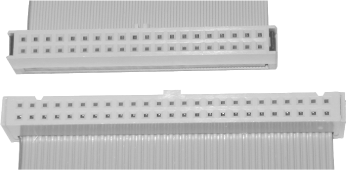
Table 13-10 lists the pinouts for SCSI A cables and
connectors. A "#" following a
signal name indicates that signal is active-low. In an A cable SCSI
bus, (reserved) lines should be left open in SCSI devices, may be
grounded at any point, and are grounded in the terminator. All A
cables use the same signals on the same conductor in the cable, but
the pinouts to the connectors vary by connector type. In the table,
"External" refers to a SCSI A cable
that uses an external shielded connector.
"Internal" refers to an unshielded
internal header-pin connector.
Table 13-10. SCSI cable pinouts|
|
|
Signal return
|
1
|
1
|
1
|
2
|
2
|
26
|
Signal
| |
Signal return
|
2
|
3
|
3
|
4
|
4
|
27
|
DB(0)#
| |
Signal return
|
3
|
5
|
5
|
6
|
6
|
28
|
DB(1)#
| |
Signal return
|
4
|
7
|
7
|
8
|
8
|
29
|
DB(2)#
| |
Signal return
|
5
|
9
|
9
|
10
|
10
|
30
|
DB(3)#
| |
Signal return
|
6
|
11
|
11
|
12
|
12
|
31
|
DB(4)#
| |
Signal return
|
7
|
13
|
13
|
14
|
14
|
32
|
DB(5)#
| |
Signal return
|
8
|
15
|
15
|
16
|
16
|
33
|
DB(6)#
| |
Signal return
|
9
|
17
|
17
|
18
|
18
|
34
|
DB(7)#
| |
Ground
|
10
|
19
|
19
|
20
|
20
|
35
|
P_CRCA#
| |
Ground
|
11
|
21
|
21
|
22
|
22
|
36
|
Ground
| |
(reserved)
|
12
|
23
|
23
|
24
|
24
|
37
|
Ground
| |
(no connection)
|
13
|
25
|
25
|
26
|
26
|
38
|
(reserved)
| |
(reserved)
|
14
|
27
|
27
|
28
|
28
|
39
|
TERMPWR
| |
Ground
|
15
|
29
|
29
|
30
|
30
|
40
|
(reserved)
| |
Signal return
|
16
|
31
|
31
|
32
|
32
|
41
|
Ground
| |
Ground
|
17
|
33
|
33
|
34
|
34
|
42
|
ATN#
| |
Signal return
|
18
|
35
|
35
|
36
|
36
|
43
|
Ground
| |
Signal return
|
19
|
37
|
37
|
38
|
38
|
44
|
BSY#
| |
Signal return
|
20
|
39
|
39
|
40
|
40
|
45
|
ACK#
| |
Signal return
|
21
|
41
|
41
|
42
|
42
|
46
|
RST#
| |
Signal return
|
22
|
43
|
43
|
44
|
44
|
47
|
MSG#
| |
Signal return
|
23
|
45
|
45
|
46
|
46
|
48
|
SEL#
| |
Signal return
|
24
|
47
|
47
|
48
|
48
|
49
|
C/D#
| |
Signal return
|
25
|
49
|
49
|
50
|
50
|
50
|
REQ#
| | | | | | | | |
I/O#
|
13.3.3.2 Wide single-ended SCSI cables, connectors, and signals
Wide
(16-bit) SCSI transfer modes use wide (68-pin) cables. Officially, a
wide cable is called a SCSI P cable, but it may
also be called a SCSI-2 cable or a
68-pin SCSI cable. A P cable may use any of
several connectors, most commonly high-density 68-pin
internal, high-density 68-pin
external, and VHDCI 68-pin external.
Wide SCSI uses 68 signals, each carried on one of the 68 wires in the
SCSI P cable, with the 68 wires organized into 34 pairs. For SE SCSI,
each pair includes a signal wire and a signal return (ground) wire.
Figure 13-6 shows a SCSI P cable with an internal
68-pin high-density connector. Note the twisted pairs in the cable
segment at top.

 |
Early wide SCSI implementations used an awkward combination of two
cables: a standard 50-pin A cable and a special 68-pin B cable. The B
cable was never popular, and the combination A+B cabling was quickly
replaced by the single 68-pin P cable.
|
|
Table 13-11 lists the
pinouts for SCSI P cables and connectors. A
"#" following a signal name
indicates that signal is active-low. In a P cable, (reserved) lines
are left open in SCSI devices and terminators. Although conductor
numbers do not map directly to pin numbers, all P cable connectors
use the same pinouts.
 |
A 32-bit SCSI Q cable was defined, but that cable was never
implemented and so was dropped from the SCSI-3 specification.
|
|
Table 13-11. SCSI P cable pinouts|
|
Signal return
|
1
|
1
|
2
|
35
|
DB(12)#
| |
Signal return
|
2
|
3
|
4
|
36
|
DB(13)#
| |
Signal return
|
3
|
5
|
6
|
37
|
DB(14)#
| |
Signal return
|
4
|
7
|
8
|
38
|
DB(15)#
| |
Signal return
|
5
|
9
|
10
|
39
|
DB(Parity1)#
| |
Signal return
|
6
|
11
|
12
|
40
|
DB(0)#
| |
Signal return
|
7
|
13
|
14
|
41
|
DB(1)#
| |
Signal return
|
8
|
15
|
16
|
42
|
DB(2)#
| |
Signal return
|
9
|
17
|
18
|
43
|
DB(3)#
| |
Signal return
|
10
|
19
|
20
|
44
|
DB(4)#
| |
Signal return
|
11
|
21
|
22
|
45
|
DB(5)#
| |
Signal return
|
12
|
23
|
24
|
46
|
DB(6)#
| |
Signal return
|
13
|
25
|
26
|
47
|
DB(7)#
| |
Signal return
|
14
|
27
|
28
|
48
|
P_CRCA#
| |
Ground
|
15
|
29
|
30
|
49
|
Ground
| |
Ground
|
16
|
31
|
32
|
50
|
Ground
| |
TERMPWR
|
17
|
33
|
34
|
51
|
TERMPWR
| |
TERMPWR
|
18
|
35
|
36
|
52
|
TERMPWR
| |
(reserved)
|
19
|
37
|
38
|
53
|
(reserved)
| |
Ground
|
20
|
39
|
40
|
54
|
Ground
| |
Signal return
|
21
|
41
|
42
|
55
|
ATN#
| |
Ground
|
22
|
43
|
44
|
56
|
Ground
| |
Signal return
|
23
|
45
|
46
|
57
|
BSY#
| |
Signal return
|
24
|
47
|
48
|
58
|
ACK#
| |
Signal return
|
25
|
49
|
50
|
59
|
RST#
| |
Signal return
|
26
|
51
|
52
|
60
|
MSG#
| |
Signal return
|
27
|
53
|
54
|
61
|
SEL#
| |
Signal return
|
28
|
55
|
56
|
62
|
C/D#
| |
Signal return
|
29
|
57
|
58
|
63
|
REQ#
| |
Signal return
|
30
|
59
|
60
|
64
|
I/O#
| |
Signal return
|
31
|
61
|
62
|
65
|
DB(8)#
| |
Signal return
|
32
|
63
|
64
|
66
|
DB(9)#
| |
Signal return
|
33
|
65
|
66
|
67
|
DB(10)#
| |
Signal return
|
34
|
67
|
68
|
68
|
DB(11)#
|
13.3.3.3 LVD SCSI cables, connectors, and signals
LVD
SCSI transfer modes use a wide (68-pin) cable of special design and
construction, which is labeled and referred to as a SCSI
LVD cable. An LVD cable uses the same
high-density 68-pin external and VHDCI
68-pin external connectors as a P cable. However, all LVD
connectors, internal or external, must be shielded, so the
high-density 68-pin internal connector is not
supported for LVD.
 |
Although a narrow (50-pin) LVD cable is defined by the SCSI standard,
all actual LVD implementations are wide, so you will never encounter
a narrow LVD cable.
|
|
Table 13-12 lists the
pinouts for SCSI LVD cables and connectors. Because LVD uses
differential signaling rather than the signal/ground method used by
SE implementations, each LVD signal is actually a plus and minus
signal pair, carried on a twisted pair within the cable. So, for
example, whereas in SE SCSI conductors 2 and 1 carry the DB(12)#
(active-low) signal and its "signal
return" (ground), in LVD SCSI those same conductors
carry the DB(12)- (negative) and DB(12)+ (positive) signal pair,
respectively. LVD adds one signal not used by earlier variants. The
DIFFSENS signal (conductor 31 in LVD Wide, and conductor 21 on LVD
Narrow) is used to control differential signaling.
Table 13-12. SCSI LVD cable pinouts|
|
DB(12)+
|
1
|
1
|
2
|
35
|
DB(12)-
| |
DB(13)+
|
2
|
3
|
4
|
36
|
DB(13)-
| |
DB(14)+
|
3
|
5
|
6
|
37
|
DB(14)-
| |
DB(15)+
|
4
|
7
|
8
|
38
|
DB(15)-
| |
DB(Parity1)+
|
5
|
9
|
10
|
39
|
DB(Parity1)-
| |
DB(0)+
|
6
|
11
|
12
|
40
|
DB(0)-
| |
DB(1)+
|
7
|
13
|
14
|
41
|
DB(1)-
| |
DB(2)+
|
8
|
15
|
16
|
42
|
DB(2)-
| |
DB(3)+
|
9
|
17
|
18
|
43
|
DB(3)-
| |
DB(4)+
|
10
|
19
|
20
|
44
|
DB(4)-
| |
DB(5)+
|
11
|
21
|
22
|
45
|
DB(5)-
| |
DB(6)+
|
12
|
23
|
24
|
46
|
DB(6)-
| |
DB(7)+
|
13
|
25
|
26
|
47
|
DB(7)-
| |
P_CRCA+
|
14
|
27
|
28
|
48
|
P_CRCA-
| |
Ground
|
15
|
29
|
30
|
49
|
Ground
| |
DIFFSENS
|
16
|
31
|
32
|
50
|
Ground
| |
TERMPWR
|
17
|
33
|
34
|
51
|
TERMPWR
| |
TERMPWR
|
18
|
35
|
36
|
52
|
TERMPWR
| |
(reserved)
|
19
|
37
|
38
|
53
|
(reserved)
| |
Ground
|
20
|
39
|
40
|
54
|
Ground
| |
ATN+
|
21
|
41
|
42
|
55
|
ATN-
| |
Ground
|
22
|
43
|
44
|
56
|
Ground
| |
BSY+
|
23
|
45
|
46
|
57
|
BSY-
| |
ACK+
|
24
|
47
|
48
|
58
|
ACK-
| |
RST+
|
25
|
49
|
50
|
59
|
RST-
| |
MSG+
|
26
|
51
|
52
|
60
|
MSG-
| |
SEL+
|
27
|
53
|
54
|
61
|
SEL-
| |
C/D+
|
28
|
55
|
56
|
62
|
C/D-
| |
REQ+
|
29
|
57
|
58
|
63
|
REQ-
| |
I/O+
|
30
|
59
|
60
|
64
|
I/O-
| |
DB(8)+
|
31
|
61
|
62
|
65
|
DB(8)-
| |
DB(9)+
|
32
|
63
|
64
|
66
|
DB(9)-
| |
DB(10)+
|
33
|
65
|
66
|
67
|
DB(10)-
| |
DB(11)+
|
34
|
67
|
68
|
68
|
DB(11)-
| |
DB(12)+
|
1
|
1
|
2
|
35
|
DB(12)-
|
 |
You might think that because a wire neither knows nor cares what
signal it carries, it would be possible to use a standard SCSI P
cable with the appropriate connectors to link LVD devices.
Physically, such a cable will fit, and electrically all the
connections are correct, but the SCSI P cable will not work, or, if
it works, it will not work reliably. LVD implementations, Ultra2 Wide
and Ultra160, use higher signaling rates than a standard SCSI P cable
is designed to support. LVD cables are of much higher quality than
standard P cables, use twisted pairs rather than individual
conductors, are always clearly marked as being LVD cables, and are
required for LVD applications.
|
|
13.3.4 SCSI IDs and Termination
SCSI uses a logical bus topology,
which means that all SCSI devices on a single SCSI bus connect to and
share that bus. The logical bus is implemented with a
daisy-chain, whereby the first device connects
to the second device, which connects to the third device, and so on.
The physical cabling used to implement this daisy-chain varies with
the type of SCSI device, as follows:
Many external SCSI devices and some older internal SCSI devices have
two narrow SCSI connectors. To build the daisy-chain, you use a cable
to connect the "out" SCSI connector
on the first device to the "in"
SCSI connector on the second device, the
"out" SCSI connector on the second
device to the "in" SCSI connector
on the third device, and so on. Some external SCSI devices and most recent internal SCSI devices have
only one SCSI connector. These devices connect to a cable that
contains multiple device connectors, similar to a standard IDE cable.
You can connect as many devices to these cables are there are
positions. In effect, the daisy-chaining is done within the cable
itself.
Each SCSI device on a bus is identified by a unique SCSI
ID. On a Narrow SCSI bus, the SCSI ID must be in the range
of 0 through 7, inclusive. By convention, the SCSI host adapter is
assigned SCSI ID7, the primary hard disk (if present) is assigned
SCSI ID0, and the secondary hard disk (if present) SCSI ID1. A Wide
SCSI bus doubles the number of supported devices from 8 to 16, using
SCSI IDs 0 through 15, with the same default assignments.
A SCSI bus must be terminated on both ends to
prevent Standing Wave Reflection
(SWR). When a SCSI signal on an unterminated bus
reaches the end of the cable, it is reflected back toward the source,
which causes errors because SCSI devices cannot differentiate between
the reflected wave and the original signal. Two types of terminators
exist:
- Passive SCSI terminator
-
A passive SCSI terminator is simply a resistor
pack that roughly matches the impedance of the SCSI bus. It is
connected to the end of the bus, where it absorbs signals before they
can be reflected, preventing SWR. A passive terminator relies on the
SCSI host adapter to provide consistent voltage to the bus. If that
voltage fluctuates, an impedance mismatch occurs between the cable
and the terminator, which allows SWR and may cause errors on the bus.
Passive terminators are used by SCSI-1 and some SCSI-2 devices.
- Active SCSI terminator
-
An active SCSI terminator uses a live electronic
circuit (a voltage regulator and associated circuitry) to maintain
constant impedance at the end of the SCSI bus. Because active
termination can regulate impedance much more accurately than a simple
resistor, voltage fluctuations from the host adapter cannot cause the
wide impedance swings that may occur with a passive terminator. More
tightly controlled impedance translates into a more stable SCSI bus
that allows higher speeds without errors. Many SCSI-2 and all SCSI-3
devices use active termination.
The method used to terminate the SCSI bus depends on the type of
cable and devices used on the bus, as follows:
- Standalone termination
-
Some external SCSI devices and a few internal SCSI devices have two
SCSI connectors, which allow those devices to be physically
daisy-chained by using separate cables to connect to the previous and
next devices in the SCSI chain. Although some of these devices can be
terminated by setting a switch or jumper to activate an internal
terminator, many require instead using a separate SCSI terminator
pack, which is connected to the unused SCSI connector on the last
physical device in the chain.
- Device-based termination
-
Most SCSI devices other than LVD/U2W drives contain internal SCSI
terminators, which are activated by setting a switch or jumper. When
connecting such devices, activate termination for the last physical
devices on each end of the chain, and make sure that all intermediate
devices have termination disabled. On most drives, disable
termination by connecting the jumper labeled Terminator Disable (or
similar) or disconnecting the jumper labeled Terminator Enable (or
similar). On some older drives, the terminator is a resistor pack
that you physically install or remove to enable or disable
termination.
- Cable-based termination
-
LVD/U2W drives make no provision for manual termination. If those
devices are used as the last device on an SE SCSI bus, termination
must be supplied by external means. For this reason, special cables
are available that have built-in terminators. Figure 13-7 shows an LVD SCSI cable with a built-in active
terminator.
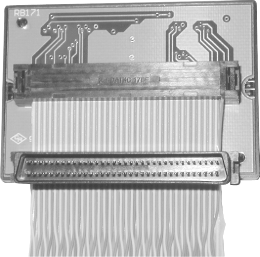
- Automatic termination
-
Some SCSI devices, particularly host adapters, sense whether they are
the last device on the bus, and enable or disable termination
automatically as appropriate.
 |
Technically, in addition to terminating the last physical device on
the bus, you should also terminate the cable itself if unused
positions exist beyond the last device. In practice, we have never
bothered to do so and have never experienced problems attributable to
not doing so. Usually, we just connect the last device to the last
cable position, which sidesteps the problem.
|
|
 |
When configuring SCSI devices, do not confuse
termination with termination
power. The former specifies which is the last device on
the bus. The latter specifies the power source for termination, which
may be the device or the SCSI bus. Configuring termination power
incorrectly may cause various symptoms, including the system failing
to boot or locking up immediately after boot.
|
|
A special case
exists when you have both internal and external devices connected to
a single SCSI bus. In this case, the host adapter, which is
ordinarily on the end of the bus and therefore terminated, is instead
in the middle of the bus and must not be terminated. In this
situation, turn off termination for the host adapter, and terminate
the last physical device on the internal chain and the last physical
device on the external chain.
 |
Incorrect termination is one of the three most common causes of
problems when installing SCSI devices (the others being assigning
duplicate SCSI IDs and using poor-quality cables). Failing to
terminate one or both ends of the SCSI bus may cause various
symptoms, including one or more devices not being accessible,
frequent errors and retries, slow throughput, or a complete failure
of the SCSI bus. Another common error is terminating the bus at both
ends and in the middle. This usually occurs when
someone adds a terminated device to an existing bus and forgets to
disable termination on one of the existing devices. If the new device
is added to the end of the chain without disabling termination on the
device that formerly ended the chain, the new device is not
recognized. If the new device is added to the middle of the chain,
the new device is recognized, but all existing devices downstream of
the new device disappear.
|
|
On older SCSI devices, SCSI IDs and
device termination are usually assigned manually by setting jumpers
or switches on the devices, or, on external devices, by turning a
small dial. Most newer SCSI devices support SCSI Configured
AutoMagically (SCAM), which is
essentially Plug-N-Play for SCSI.
- SCAM-compliant devices
-
SCAM-compliant SCSI devices automatically report
their current SCSI ID and termination status to the host adapter, and
allow the host adapter to change those settings dynamically. In a
system with a SCAM-compliant host adapter and all SCAM-compliant
devices, you never need to set SCSI ID or termination manually.
- SCAM-compatible devices
-
SCAM-compatible SCSI devices automatically
report their current SCSI ID and termination status to the host
adapter, but do not allow the host adapter to change those settings.
In a system with a SCAM-compliant host adapter and a mix of
SCAM-compliant and SCAM-compatible devices, you ordinarily do not
need to set SCSI IDs manually because the host adapter works around
the IDs in use by SCAM-compatible devices by assigning unused IDs to
the SCAM-compliant devices. You may, however, need to set termination
manually because SCAM cannot reset an improperly terminated
SCAM-compatible device.
- Non-SCAM devices
-
Non-SCAM SCSI devices neither report their
current SCSI ID and termination status to the host adapter, nor allow
the host adapter to change those settings. In a system with all
non-SCAM devices, you must set SCSI ID and termination manually for
each device. In a system with a SCAM-compliant host adapter and one
or more non-SCAM devices, you must disable SCAM on the host adapter
and configure all devices manually to avoid conflicts that may occur
if SCAM unwittingly assigns the same SCSI ID to a SCAM-compliant
device that is already being used by a non-SCAM device.
13.3.5 SCSI Interoperability
SCSI
host adapters and drives used in PCs are in theory interoperable
whatever their age and level of standards compliance. That is, if you
have the proper cable, you can connect a new Ultra Wide SCSI hard
drive to an old SCSI-1 host adapter and it will work, albeit at only
the 5 MB/s transfer rate supported by the old host adapter.
Similarly, you can connect an elderly SCSI-1 CD-ROM drive to a U2W
host adapter and expect it to work. But just because you can do
something doesn't mean you want to. Keep the
following in mind if you mix SCSI device types:
All devices on a SCSI bus communicate at the speed of the slowest
device. For example, if you connect a U2W (80 MB/s) hard disk and a
Fast SCSI (20 MB/s) CD-ROM drive to the same bus, the hard disk
operates at 20 MB/s, which may significantly degrade hard disk
performance. In general, assuming that your hard disks are all of the
same type, the best practice is to place all hard drives on one host
adapter or channel and put other SCSI devices (such as CD-ROM drives,
tape drive, and scanners) on another, slower channel or host adapter. Although you can connect both wide and narrow
devices to the same channel on a wide host adapter, you must install
the wide devices physically closest to the host adapter, and use a
cable converter that terminates the wide portion of the cable between
the last wide device and the first narrow device. The presence of one SE device on the SCSI bus forces all other
devices on the bus to operate in SE mode. Most LVD drives make no provision for setting termination on the
drive and hardcode the termination power setting to Drive
Supplies the Bus, both of which are standard practice for
LVD host adapters, but may be incompatible with earlier host
adapters. If you need to mix SE and LVD devices on one channel,
construct the daisy-chain such that the final device is an SE device,
which allows you to use its built-in terminator to terminate the
channel. If for some reason the only choice is to put an LVD device
as the final device on the cable, the only option is to use a cable
with built-in termination.
 |