10.1. The Remote Desktop ProtocolThe Remote Desktop Protocol (RDP) is the protocol that drives Terminal Services. RDP is based on and is an extension of the T.120 protocol family of standards. It is a multichannel-capable protocol that allows for separate virtual channels for carrying device communication and presentation data from the server, as well as encrypted client mouse and keyboard data. RDP provides a very extensible base from which to build many additional capabilities, supporting up to 64,000 separate channels for data transmission as well as provisions for multipoint transmission. Figure 10-1 shows the structure of RDP and its functionality from a high-level perspective. The new Terminal Services client software included in Windows Server 2003 (Remote Desktop Connection, or RDC) uses RDP 5.2, and many local resources are available within the remote session: the client drives, smart cards, audio card, serial ports, printers (including network), and clipboard. Additionally, you can select color depth from 256 colors (8-bit) to True Color (24-bit) and resolution from 640x480 up to 1600x1200. Figure 10-1. An overview of RDP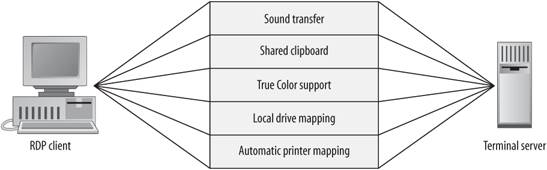
RDP basically takes instructions from a terminal server host machine on screen images and draws them onto a client's screen, refreshing that image about 20 times every second if there's activity on the client side. (To save bandwidth, if no activity is detected on the client side, it cuts the refresh rate in half.) It then notes any keyboard and mouse activity (among other things) and relays those signals to the terminal server host machine for processing. This two-way exchange of information is wrapped into what's called a session, which consists of the programs running on the host machine and the information being sent over RDP between the terminal server and the client machine. |