5.1. Active Directory Objects and ConceptsFirst it's important to learn that you can divide Active Directory components into two "states of being"physical components, which include domain controllers, sites, and subnets; and logical components, which include forests, trees, domains, and organizational units. Physical and logical components of Active Directory don't necessarily have to correlate with each other: for example, a domain controller can be a member of a forest based in Rome, while actually sitting in a machine room in Chicago. Keep that frame of reference in mind. Now, before diving in any further, let me introduce a few common terms:
5.1.1. DomainsWhen examining Active Directory for the first time, it's easiest to examine the domain first because so much of the basis of Active Directory is derived from the domain. It's adequate to boil down the function of domains into three basic areas:
Domains, at a minimum, keep a list of all authorized users and their passwords on a machine or groups of machines called domain controllers. This list is stored in Active Directory. However, many other objects are stored within the directorywhich is actually a file on a domain controller's hard drive called NTDS.DITincluding sites, OUs , groups of users, groups of computers, GPOs (described in Chapter 6), and contacts, just to name a few. The engine that drives this database of information is the same engine within Microsoft's powerhouse Exchange Server product, and it supports the transmission of database contents to multiple domain controllers over network linksa process called replication. Replication answers the question of how multiple domain controllers within a domain can contain the same information. For example, if you have a domain controller in Seattle and another in Charlotte, and you were to add a user in Charlotte, what if that user tried to log on to a computer in Seattle? How would the Seattle domain controller know about the user added in Charlotte? Replication allows Active Directory to transmit changed data across a domain to all relevant domain controllers so that the contents of the directory are always up to date on each domain controller. Astute readers at this point who are familiar with the domain structure of Microsoft's Windows NT products surely are asking, "What about PDCs and BDCs?" For the most part, Microsoft has removed that designation from domain controllers in Active Directory environments, meaning that with only a couple of minor exceptions, all domain controllers are equal. This is referred to as a multimaster environment. Because a domain controller holds a large database of information, Active Directory has some interesting characteristics that weren't necessarily true of NT 4.0's Security Accounts Manager (SAM)-based list of accounts. For instance, programmers can write code to interface directly with Active Directory and run queries to pull data from the database. These programmers can use either the Lightweight Directory Access Protocol (LDAP), an industry-standard protocol for accessing any sort of directory, or the Microsoft-specific Active Directory Services Interface (ADSI) for taking advantage of Active Directory features not supported directly within the LDAP specification. Additionally, Active Directory doesn't have the same size limitations that the SAM had. Active Directory easily can handle up to a few million objects, as compared to the SAM's ability to handle no more than about 5,000 accounts.(That's scalability, folks!) Active Directory is also fast when handling large amounts of data, so you won't get bogged down when your directory grows. 5.1.2. Organizational UnitsA domain can be an awfully big, comprehensive unit to manage, and most environments would benefit from some mechanism to separate that large, unitary domain into smaller, more manageable chunks. An organizational unit is Active Directory's way of doing that. Organizational units, or OUs, act like folders on a regular client's operating system, containing every type of object that Active Directory supports. You might choose to separate your domain into OUs in one of the following ways:
A particularly interesting feature of OUs is the ability to delegate administrative control over them to a subset of users in Active Directory. Take, for instance, the third example in the previous list. Perhaps you, as the domain administrator, want to designate one technically savvy person in each department as the official Password Change Administrator, to reduce your administrative load. You can delegate the authority to modify users' passwords to each user over only their respective OU, thereby both allowing them power but finely controlling it over certain areas of your Active Directory infrastructure. This ability is called delegation, and you'll find an entire section devoted to it later in this chapter. OUs are designed to be containers in Active Directory, meaning that their point is to hold objects and to have contents. You can apply GPs to the objects within a specific OU (as you'll see in Chapter 6), controlling users' desktops, locking them out of potentially dangerous system modification settings, and creating a consistent user experience across your domain. 5.1.3. SitesSites are great ways to manage the use of bandwidth for Active Directory replication across WAN links. All domain controllers in an Active Directory domain must stay in contact with each other at regular intervals to acquire and transmit the changes that have occurred to their databases since the last update. Otherwise, information becomes "stale" and the directory is no good to anyone. However, this replication traffic can be costly if you have domain controllers in different countries and you use slow WAN links to keep in contact with your various offices. By designating different sites with Active Directory, a process we'll cover later in the replication section of this chapter, you can tell Active Directory to compress the replication traffic to allow it to be transmitted more quickly, and you can give preferences to certain WAN links over others by using the "cost" feature, specifying a higher value for a connection you want used less often and a lower value for a connection you'd like to use the most often. It's a great way to manage your telecommunications expenses while still taking advantage of the better management features of Active Directory . In a domain environment, the Distrubuted File System, which you learned about in Chapter 3, also uses Active Directory's site structure to control file replication traffic. 5.1.4. GroupsThe point of groups is to make assigning attributes to larger sets of users easier on administrators. Picture a directory with 2,500 users. You create a new file share and need to give certain employees permissions to that file sharefor example, all accounting users. Do you want to take a hard-copy list of all members of the accounting department and hand-pick the appropriate users from your list of 2,500? Of course you don't. Groups allow you to create an object called Accounting and insert all the appropriate users into that group. So, instead of selecting each individual user from a large list, you can pick the Accounting group, and all members of that group will have the same permissions on the file share. There are four different scopes of groups within Windows Server 2003 and Active Directory, and each scope can nest groups differently. Let's outline the group scopes first, and then bear with me as I explain the concepts of each:
Briefly, I'll also mention that there are two types of groups: a security group is used for the purposes of assigning or denying rights and permissions, and a distribution group is used for the sole purpose of sending email. A security group, though, can also act as a distribution group. 5.1.4.1. NestingNesting is a useful ability that has been around in limited form since Windows NT. By nesting groups you achieve the ability to quickly and painlessly assign permissions and rights to different users. For example, let's say you have a resource called COLORLASER and you want all full-time employees to be able to access that resource. You don't have a group called FTEs that contains all your full-timers throughout your organization, but your departmental administrators have set up a structure wherein full-time employees are put into groups and part-timers are in another. To quickly create your overall FTE group, you can take your different groups of users from each department (ACCTG_FTE, ADMIN_FTE, PRODUCTION_FTE, and SALES_FTE, for example) and put them within a new group you create called ALL_FTE. Then, you can quickly assign access rights to COLORLASER by giving the ALL_FTE group permission to use the resource. You have "nested" the departmental groups within one big group. Different types of groups, as you saw in the previous list of groups, support different methods of nesting. Table 5-1 shows the relationships between the types of groups and the respective abilities to nest.
You should remember a couple of important issues regarding backward compatibility with Windows NT 4.0 and Windows 2000 and the types of group capabilities available:
5.1.5. TreesTrees refer to the hierarchies of domains you create within Active Directory. The first Active Directory domain you create is automatically designated the root of your first tree, and any domains after that are considered child domains unless you choose to create a domain at the root of a new tree. Child domains always have the root domain in their namefor example, if I create the hasselltech.local domain, any child domains must be in the format of newdomainname.hasselltech.local. In effect, you are creating what are referred to as subdomains in DNS parlance. You can create as many child domain levels as you need; children can be children of other children of other children, and so on, as long as it makes sense to you. A neat feature of Active Directory is that it automatically creates two-way trust relationships between parent and child domains, so you don't need to manually trust the domains you create. As such, my new child domain from our earlier example will automatically trust its parent domain, hasselltech.local, and the parent will trust the childthe transitive trust is created automatically. This type of trust is passed along the child domain chain, so a domain such as charlotte.eastcoast.us.northamerica.enterprise.com will automatically trust eastcoast.us.northamerica.enterprise.com, us.northamerica.enterprise.com, northamerica.enterprise.com, and enterprise.com. 5.1.6. ForestsForests, in the simplest terms, are just groups of trees . All trees in a forest trust each other automatically. Think of a forest as an extended family, and individual domain trees as brothers. If you have five brothers in a family, each child of those brothers trusts their immediate brothers, and (usually!) each brother's family trusts the other brother's familycousins typically get along. Forests just refer to collections of domain trees that trust each other. There are two caveats, though, that are fairly significant and bear mentioning:
5.1.6.1. Transitive forest root trustsThe latter of the preceding two limitations might be frustrating for you, and you're not alone. Fortunately, what experts might term an "official hack" is available to effectively graft existing domains together into a tree-like structure so that trusts are established. Although it's not as easy and not as flexible as a forestActive Directory makes things slick and easy when you do things its wayit will work, with effort and maybe a bit of luck. The tool is called a transitive forest root trust , and with it, you can make two disparate forests trust each other. Let's say I have a forest called businessone.com. Business One purchases another organization with an Active Directory forest created already, known as businesstwo.net. Recall that I can't just graft businesstwo.net onto the already existing forest at Business One. However, with a transitive forest root trust, I can make it so that businessone.com trusts businesstwo.net, achieving some of the benefits of one unified forest. However, there are limitations and disadvantages:
So, transitive forest root trusts aren't the answer to everything, but they are a reasonably effective way to create a "pseudo-forest" within already existing trees. 5.1.6.2. The dedicated forest root modelYou also can create a hedge against future Active Directory changes if you are deploying Active Directory for the first time. If a department in your organization deploys Active Directory ahead of other departments, as the other groups come on board, they effectively become subordinates of that first domain. How does a smart administrator get around that problem? The dedicated forest root model provides a way to maintain the autonomy of multiple domains that you create. Figure 5-1 shows how this is achieved. Figure 5-1. How the dedicated forest root model enables separate NT domains to be separate in Active Directory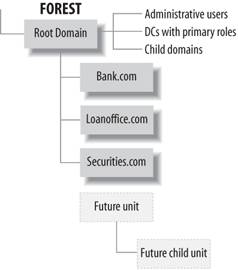
A dedicated forest root domain can be either an "empty domain," which contains only a small number of universal users and resources, or a normal production domain that just happens to be at the root of a forest. The latter is not recommended. An empty forest root domain that does not serve as a production domain is advantageous for several reasons. For one, the domain administrators group in the root domain has power over the forest, which is something you might not want. Keeping the root empty allows you to delegate administrative authority to individual domains without giving everything away, a security protection that keeps honest administrators honest. It also helps you to structure your Active Directory environment; a constant root makes further changes logical and easy to implement and managefor instance, if you acquire a new company or build a new office. The forest root domain, if kept empty, is very easy to replicate and to back up. And if you ever make changes to the administrative authority in your business, you can transfer the keys to the kingdom to others without affecting the administrators' autonomy of your child domains.
However, the key to the empty root strategy is to keep the root empty: have it contain only one administrative accountthe Enterprise Administrator, which is, of course, created by default when you create the first domain in a new forestand use that only when absolutely necessary. Then, create all the domains you need under that first domain and you won't have one particular domain in your organization unnecessarily holding Enterprise Admin-style accounts. Of course, this method has its downsides. Costs definitely are involved: for one, you need a separate license of Windows Server 2003 for your dedicated forest root domain controller, and you have the burden of administrative responsibility in ensuring that the root domain is kept up, patched, and the like. However, if you are in a high-growth industry and your organization is likely to make acquisitions and divestitures within the near future, it's best to use this method to hedge against major changes to Active Directory structure. 5.1.7. Shared Folders and PrintersAs you saw in Chapter 3, the concept of shared folders and printers within Active Directory merely relates to a "pointer" residing within the directory, guiding users to the real location on a physical filesystem of a server for a particular shared directory, or the location of a print share on a print server. This process is known as publishing a share (or publishing a printer). The point of publishing shares and printers in Active Directory is to make them available for searching, either through Active Directory Users and Computers for administrators or through Start 5.1.8. ContactsContacts are simply objects in the directory that represent people and contain attributes with indicators as to how to contact them. Contacts neither represent users of any directory, nor convey any privileges to log on to the network or use any network or domain resources. The point of the contacts object is to create within Active Directory a phonebook of sorts, with names of vital business contacts that reside outside your organizationpartners, customers, vendors, and the like. Because Active Directory as a directory can be queried by the LDAP protocol, which most groupware applications support, the contents of contacts objects likely can be accessed directly within that application. 5.1.9. Global CatalogThe global catalog , in an Active Directory environment, acts as a sort of subset directory that is passed among all domains in a particular forest. Consider that Active Directory gives you the ability to connect to any computer in your particular Active Directory tree. If you have a small organization, this isn't much of a problem, but in a large organization with many domains, can you imagine the performance lag while Active Directory tries to (a) find the correct domain where your account resides, then (b) communicate with it, and finally (c) log you in? You would be waiting for a significant amount of time for all the pieces of the puzzle to come together in a complex Active Directory implementation. For that reason, Active Directory constructs a subset of all the domains in a forest and puts it into what's called the global catalog (GC). The GC contains a list of all domains in the forest and a list of all the objects in those domains, but only a subset of the attributes for each object. This is a fairly small bit of information compared to the rest of the directory, and because of its reduced size, it is easy to pass on to given domain controllers in the forest. So, now when a user connects to a computer in any given domain in a forest, the nearest domain controller checks the username against the GC and instantly finds the correct "home" domain for a user and the authentication process can begin. Think of the GC, therefore, as an index of your directory, much like the index of this book helps you to see which pages cover a topic in which you're interested. The GC also contains the name of each global group for every domain in the forest, and it contains the name and the complete membership list of every universal group in the forest. (Recall that universal groups can contain users and other groups from any domain in the forest.) So, limit your use of universal groups, lest you decrease the performance of your users' logins. |